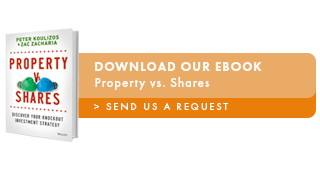When you think about the daily routine, we sit down a lot…while we eat breakfast, lunch and dinner, in the car to and from work, and for the 7+ hours office workers sit behind their desks every day.
 Is this a problem? You bet it is. Research has linked sitting for long periods of time with a number of health concerns. These include obesity, increased blood pressure, high blood sugar, excess body fat around the waist, and abnormal cholesterol levels. There’s also growing evidence showing that prolonged sitting increases the risk of death from cardiovascular disease and cancer.
Is this a problem? You bet it is. Research has linked sitting for long periods of time with a number of health concerns. These include obesity, increased blood pressure, high blood sugar, excess body fat around the waist, and abnormal cholesterol levels. There’s also growing evidence showing that prolonged sitting increases the risk of death from cardiovascular disease and cancer.
While researchers are still trying to fully understand why sitting has such a harmful effect on our health, Dr Alicia Thorp from the Baker IDI Heart and Diabetes Institute, believes it is related to the enzymes that help regulate blood fats and sugars. These enzymes are released as certain muscles contract when you stand, so after a prolonged time sitting these enzymes switch off.
“Muscle contraction is a major contributor to many of the body’s regulatory processes, such as breaking down glucose, and when we sit our leg muscles are essentially inactive,” she said.
“Loss of local muscle contraction during prolonged sitting is shown to ‘slow down’ the production and activities of key enzymes involved in removing fats from the blood… it is also shown to reduce the uptake of glucose from the blood stream into skeletal muscle.”
The good news is you only need to stand up or take a short walk in order for your leg muscles to contract, which can help prevent the key enzymes from switching off.
The first tip for better health when you’re sitting at your desk all day is: “Stand up. Move more, more often,” says Dr. Thorpe.
Desk job danger #1 – sitting all day long
Dr. Thorp said the message the Institute wants to share is that you don’t have to spend the entire day standing – you just need to break up your sitting time. Thorp recommends sitting for no more than 30 minutes at a time and standing as much as possible throughout the day. The following tips will ensure you’re on your way to achieving this:
- Stand when you are on the phone.
- Stand during internal meetings.
- Go to the bathroom on the floor below or above where your desk is – and don’t take the lift! Do the same when filling up your water bottle.
- Take a walk at lunch – even if it’s just around the block.
- If driving to work park your car further from your office and walk the rest of the distance.
- Get on and off public transport one stop earlier and walk the rest of the way.
Use a free app such as Stand Up! or Break Reminder. These let you set a recurring timer to remind you to get up at certain times over the course of the working day.
Desk job danger #2 – lower back pain
Sitting down all day not only adds the pounds, but can also lead to a range of other health complaints including (but not limited to) neck and shoulder pain, eyestrain, and low back pain – the most common work-related back problem.
An estimated 4 million Australians suffer from some form of back pain, whether it’s a twinge when standing up to debilitating chronic pain. Furthermore, back pain costs the economy $1 billion a year in treatment expenses alone.
All office workers would raise their hand if asked whether they have slumped back or slouched forward into their desk chair. Both of these movements put a strain on the ligaments and muscles in your back.
Having the correct posture and position at your desk chair is a long-term solution to lower back pain. Follow these tips:
- Push your hips as far back as they can go in the chair.
- Adjust the seat height so your feet are flat on the floor and your knees equal to, or slightly lower than, your hips. Your thighs should be parallel to the ground.
- Adjust the back of the chair to a 100°-110° reclined angle. Make sure your upper and lower back are supported.
- Use inflatable cushions or small pillows if necessary.
Desk job danger #3 – neck and shoulder pain
Neck and shoulder pain can come from placing your keyboard or computer monitor too far away on your desk. This causes you to jut your neck and shoulders forward, throwing them out of alignment with the spine and straining the muscles and soft tissue.
While popping a couple of pain killers to dull the discomfort is normally the first solution, neck and shoulder stretches on a daily basis are more effective at easing pain than those over-the-counter or prescription anti-inflammatory drugs.
The University of the Sunshine Coast has complied a list of stretches for computer users and office workers. To release a tight neck try the head rolls, head turns and chin tucks.
In the long-term ensure your desk space is ergonomically sound. Follow these tips:
- Station the computer monitor directly in front of you – not angled to the side. If it is angled it forces your neck into an awkward position.
- Adjust the chair height so that your elbows are at desktop level (remember to roll your shoulders back and relax them first).
- To reduce stress on the neck when working from paper documents, use a document holder to be placed between the keyboard and monitor.
- If you’re on the phone frequently, use a headset rather than cradling the phone between your ear and shoulder.
Desk job hazard #4 – eyestrain
It’s the part of the body that is often forgotten, but staring at your computer for hours at a time can cause considerable eye fatigue.
To minimise vision deterioration, use the “20-20-10 rule” where you give your eyes a break from the screen every 20 minutes for at least 20 seconds by looking at something 10 metres away.
Also, remember to blink when staring at a computer screen all day. Forgetting to blink leads to dry eyes and fatigue.